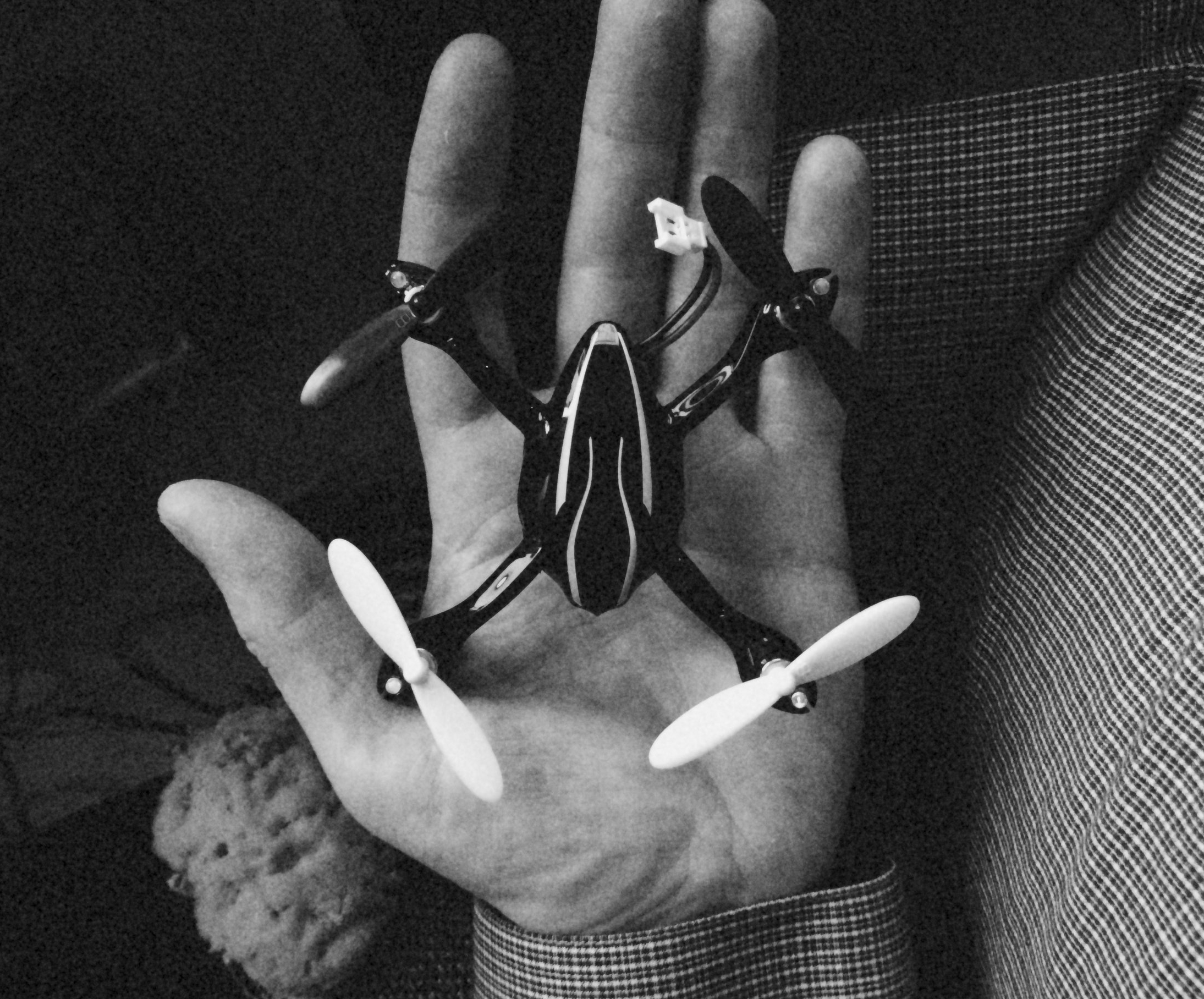HOW DO I START FLYING DRONES?
My opinion is NO ONE SHOULD ATTEMPT TO FLY A DRONE without first practicing on a flight simulator or small “toy drone” first. If you rush to get into the sky with a $1000(+) drone you could crash it, hurt someone, or completely lose it IMMEDIATELY! The latest drones ARE VERY EASY to fly, they launch themselves, they stop in the air when you take your hands off the controls, they even fly back to you at the press of a button. Or...they don't, and instead they fly away from you into who-knows-what. If the drone loses GPS signal for more than a few seconds, it reverts to manual flight modes. They will make think you're doing a great job UNTIL things go wonky, and they DO go wonky. If you only know how to fly in GPS-stabilized mode, you will be flying with a false sense of confidence. You WILL need to know how to actually fly the thing.
PRACTICE ON A FLIGHT SIMULATOR
The best / safest way to start and learn quickly is with a flight simulator. Once you buy the sim and controller, you can crash over and over again and it doesn't cost a penny, and you don't get discouraged because you just wasted XX dollars, or hours of time repairing your brand new drone.
Don't buy a crappy iPad flight simulator. So far, every one I have seen and tried are just drone video games. They do not emulate real-life flight experience that you will learn from. You won't learn from an app where you manipulate virtual joysticks by moving your thumbs on the screen of the iPad. You've got to go with a desktop app and real physical controller. These are the best two:
Its PC only. THAT SUCKS! but if you have a PC, this is the easiest way to start. You can practice flying the drone on the ground in various environments, and it also has lots of SUPER fun FPV drone racing sims. It comes with the controller. The graphics are all fake / rendered vector graphics but you get past that quickly.
This one has lots of great photo-realistic locations that really bring it to life. They sell their own USB flight controller / remote control separately, but the controller is absolute junk. So to use this you need to buy a separate controller and the appropriate adapter from aerofly to plug that controller in. They have a list of compatible controllers on the product page. Yeah, pain in the ass. This industry ain't as slick as the mac store yet. (but DJI is working on that).
PRACTICE WITH A CHEAP STARTER DRONE
Hubsan X4 107L (link)
This is a stabilized mini drone costing around $40. Definitely get extra body parts and props (link), batteries (link), and for SURE get the prop guard (link) to keep the props from hitting things. This will make it stronger and will mean its less likely to crash or damage anything if you bump into it. CAUTION: Another model they sell is the Hubsan X4 107D. This is similar to the basic X4 but has a video camera. Short answer: don't bother. The video quality is crap and will teach you nothing more than the cheaper lighter 107L.
Inductrix (link)
This one is a little more expensive. I'm not sure if its better honestly. But lots of people start here these days. and the design has built-in prop guards. This will let you bounce off of things without causing damage.
AFTER YOU HAVE HAD A LITTLE PRACTICE...
After you have a basic understanding of how to control a drone, You're ready for the next step. CAREFULLY flying a mid-sized drone, in a safe place with lots of room to make mistakes without causing any trouble. Drones to consider:
DJI Mavic: Good stability, TINY and portable, that's great. But the video quality is CLEARLY inferior to the Phantoms.
Phantom 4: AMAZING and gets my top recco for the off-the-shelf solution! With dual GPS & compass it is more stable in flight (if you look at the video while the thing is hovering you would think you were looking at a still image) and less likely to fly away (if you do the proper compass & IMU calibrations). Its obstacle avoidance system is good to have, and although I have lots of experience, it saved me from flying into a tree stump on my very first flight! PHEW!
My basic advice to newbies is, buy the newest Phantom you can afford. You can get a Phantom 2 for $300. Each generation has dramatic improvements in stability and ease of use.
I hate to see just one company rise to the top of anything because then they get crazy and mess everything up. But personally, I would stay with DJI. Still, other respected choices are the 3DR Solo, Yuneek Typhoon H.
DON'T BUY CHEAP CRAP!
If it costs $300 brand new and has a camera and promises to follow you when you ski down a mountain, it is junk. It will fly once, if you're lucky.
KNOW B4UFLY
There is more to just flying. Research and understand the latest FAA's rules, . (Link)
DO I NEED TO REGISTER WITH THE FAA?
YES! You DO need to register with the FAA if your drone is larger than .55 pounds (which is any DJI Phantom, Mavic, Inspire, 3D4 Solo, Parrot, Yuneek Typhoon / H, Etc). Don't worry, its very quick and easy and i think it costs like, five bucks. (Link)
If you are just flying for fun and no one is making money from your drone, then this is all you need to do.
This is not the same thing as getting Part 107 Remote Pilot Certification. You MUST get this certification if you want to do ANYTHING for ANY amount of money. This means, making a promo video for you son's lemonade stand, photographing a house for a friend who is a realtor. If ANYONE makes any money from your drone flying, the FAA requires you get the certification. Do people fly drones and make money and not get registered? Of course! Is the FAA going after individuals and businesses that violate this rule, and freezing bank accounts and conducting invasive audits? YES THEY ARE.
WHERE CAN I FLY?
I live in Brooklyn and there are ALMOST ZERO places you can fly legally. You will hear a hundred different, wrong opinions on this. Most of my neighborhood in Greenpoint is in FAA class "Bravo" airspace, DOWN TO THE SURFACE. This is the same airspace classification of a runway @ Laguardia. There are several smartphone apps that are good for looking up your location and getting a (mostly reliable but not 100%) rundown of the limitations of flying in your current location. (This is the FAA's app) (and i like this one too)
I HAVE A DRONE,
NOW HOW DO I
FLY THIS THING?
Like most people, I started stupid. Five seconds after powering up my little drone for the first time, I immediately sent it flying into a wall and broke it. After I got "some experience" I went outside and pulled the ol' "how high does it fly?". GOODBYE DRONE! Never saw it again. Luckily I started with a small practice drone and all I lost was $100 and no one got hurt. The internet is full of stories of people doing the same thing with $3000 DJI Inspires. Don't start stupid.
1) START ON THE GROUND
Learn how to move the sticks to control the drone before you even get it off the ground . Give it just a little throttle (Left stick up) but don't take off. Take a bit of time to learn what each stick is doing and just give it enough power to move around on the ground without taking off. Practice moving around a chair or table leg without hitting it. If you can’t do this, you won’t do any better once elevation, pitch and roll is part of the equation. This shouldn’t take longer than 10 minutes or so. But if you’re still struggling, don’t rush it. Don’t rush anything. Only move ahead once you are comfortable enough to add more variables.
(P.S. I only recommend step 1 with the small practice drones. if you’re starting with a medium sized drone, this exercise will probably tip your drone over and break your props and maybe more)
2) SET YOUR TRIMS
"Trim" is a slight adjustment of the control stick to adjust its center / neutral point (this is a simplified explanation). If the trims are off, the drone will drift slightly. To adjust this, get the drone in the air (1.5 feet or so). Does it hover in place without drifting? Great!! If it drifts to the right a little, set the right-left trim to the left a couple clicks until the drone stops drifting. Make sure wind isn't an influence here. In manual flight modes, a drone holding a neutral position in wind means it will move with the wind.
It is not necessary to set trims on a DJI Phantom, Mavic, 3DR solo, Etc. They take care of that for you.
3) FLY YOUR PRACTICE DRONE
LIKE IT COST A THOUSAND BUCKS
Don't just hit the gas and see what happens and don't start learning reckless habits. Pretend actually crashing it will really, actually suck.
4) KEEP THE REAR END FACING YOU
Only fly with the back end of the drone facing you for now. This way, left stick movement = drone moves to your left, forward stick = drone moves away from you, etc. If the nose is pointed toward you, then everything is flipped 180° so left stick = drone moves to the right, forward stick = drone moves toward you, etc. This is where it starts getting weird and panicked attempts to recover often end up just sending it faster and harder into whatever object you are trying to avoid. Keep the back facing you and try to maneuver in a box-shaped pattern...left, forward, right, back, repeat. keep it controlled. Then do the same but practice moving it around an actual object like a plant or tree trunk.
5) TAKEOFF, LAND, REPEAT, IMPROVE
Practice taking off of one small surface and navigating to another and landing. At first you will take off vertically, you will move horizontally, then you will plop down once you are above the correct spot. But watch a helicopter land and take off (youtube it if you don't have helicopters flying around you). Notice how a helicopter dips its rotor to start a forward motion and as it comes into land it slowly tips backward to reduce its momentum. It moves forward while it tips back and descends to land in one smooth motion. This is your goal. Multi-rotor drones fly with multiple propellers but the angle the drone moves is very similar to a helicopter rotor. Practice making it all one motion, smoothly executed.
6) YAW!
Start to understand turns ("yaw" = left stick right & left) send it out away from you (12 o'clock"), then bring it back towards you but smoothly yaw left and then send it back out away from you at 9 o'clock (you're standing in the bend of an L-shaped pattern, don't hit yourself!). then try sending it out at 12 o'clock and bring it back over your head and send it back out at 6 o'clock. Still keep the back facing you at all times.
Start to control the yaw rate by moving it in a full circle around, again, keeping the rear facing you the whole time. If it starts going too fast, slow down, keep it under control and move smoothly.
7) GET WEIRD WITH ORIENTATION
Start to practice flying off-axis (only up to 180° at first), moving in box patterns, etc. You want to start to get comfortable flying without the rear facing you, rotating your perception of the controls to match the actual orientation of the drone. You'll quickly see that this is just as comfortable as flying directly behind it.
Once you get past 180° though, it starts to feel "backwards." This is where your mind will start to melt. I figured out one good trick of my own and read another, better tip (I'm sorry I forget where I read it, not meaning to plagiarize).
Here are both options pick whichever helps you most.
A: (My method) Once you're familiar with the stick movements, imagine the control stick you're moving goes all the way through the controller sticks out below. Imagine it is just held in the middle, and moving the stick to the right, would cause the "bottom of the stick" to move to the left, and if you moved the "top of the stick" to the right, the "bottom" would move to the left. I found I'm able to fly just as easily with the nose towards me if i imagine that i'm trying to manipulate the "bottom of the sticks" to move in the normal directions. This needs some visualization skills, I know.
B: This one is admittedly easier and it is what I use when I'm about to hit something while flying "backwards". If everything is reversed when the nose is facing you then you basically just steer by pointing the sticks toward the directions you do NOT want it to go. Is it flying away from you but you want it to come towards you? push the stick toward the direction it should NOT go and it will come back to you. I actually will verbalize when i'm doing this, "Don't go there!" "Don't hit that!" and move the stick toward the direction / object I don't want the drone to fly towards.
Eventually you won’t need any tricks, and you’ll be able to visualize a change of orientation regardless of the drone’s actual heading.
8) EMERGENCY ORIENTATION RECOVERY!
If you lose orientation, you are not able to make accurate course corrections and therefor you are not in control of your drone. In the simulator first, practice losing orientation and then regaining it. If the simulator gives you a preview of the direction the drone is facing, turn that off in the preferences. Then send the drone out far enough that you can't tell which direction its facing. Now close your eyes and give the yaw stick a hard nudge for a couple seconds so it spins in place. Now you have no idea which direction it is facing. You want it to return to you so GENTLY pull back on the left stick (drone will move backwards). Which direction is it moving? If its heading to the right, then you know you are seeing the left side, so you would yaw right (left stick to the right) until its course is corrected and it is moving backwards, toward you. Is it getting smaller and lower in the sky? That means the nose is facing you and pulling back on the stick is sending it backwards, farther away from you. So yaw right or left and you will see it make a U-turn. (I recommend picking the turn direction you are most comfortable with and always making that movement). If you can't tell what its doing, then you are either moving towards you or away. If I can't tell what the motion is i'll add a little bit of right roll (Right stick to the right). Then if it moves to the right, I know Its moving towards me again. If it moves left I know I'm sending it farther away from me. In this case I would just change left stick to head towards me, nose first. The reason is, If i know its far away and getting farther, I know I risk losing it. Giving it a yaw movement may just further disorient me. I just want to stop it from getting farther away from me. So nose in until I feel comfortable enough to try and observe another course correction. THIS IS NOT A GREAT WAY TO FLY! You should always maintain orientation. But I'm mentioning this recovery technique because early on, I had several moments where I sent it farther away than I should have and started to panic over how to bring it back. Eventually you will always have a feel for orientation and should not have to make a desperate recovery.
9) FLY LIKE A PLANE
Flying drones is like operating the wonka-vator. We can go upways and downways and sideways, etc etc. But doing so can cause you to think of movements in angular robotic patterns. That's fine for a lot of camera movements. But for getting into position and really "flying", I find I have more constant orientation cues when I fly like a plane: Turning right? "dip the wing" with the right roll (right stick right) and yaw right at the same time. This is an easy way into flying figure-eights. "Flying figure eights" with a drone is the "Stairway to Heaven" of guitar playing. It is your goal, your sign of mastery. I learned to fly like this after playing around with the model airplanes in the sim apps. Give it a try, even if you have no interest in flying planes.
PART 107: BECOME A
LICENSED DRONE PILOT
If you want to do literally anything with drones in the U.S. for money, you'll need to get your "Part 107 Remote Pilot Certificate". It will take many hours of studying but if you're genuinely interested in drones you'll enjoy learning all this info. Here are the main sources to begin studying:
The Pilots Handbook of Aeronautical Knowledge (Link)
This is the study guide for all beginner pilots. Don't worry, you are not required to study every page. Focus on chapters 2, 4, 5, 11, 12, 13, 14, 15, and some of 10, 16, & 17. Okay so...most of the book.
Remote Pilot Test Prep (Link)
The FAA has a "study guide" pdf on their website seems to be very incomplete. But THIS BOOK is the more complete study guide for the test. It includes practice tests you can take online after you feel you are ready to try the test. They rushed to get it to the printers and there are lots of odd gaps in information and typos. This drove me crazy!! But I wouldn’t have minded if some one had just told me this: any time the book skips something or they ask a question they didn’t properly explain first, this means you need to stop, put down this book, and pick up the other one, or look online for further study material. The FAA’s website has most of what you need, and google and youtube are great help as well. (And it looks like this link I've pasted is for an updated edition, hopefully they fixed the typos)
Chart Users Guide
The FAAs doc explaining how to read aeronautical charts. The test is VERY HEAVY on understanding how to read charts.
Should I pay for a study course?
An actual course where you can ask a manned-aircraft pilot questions will of course be very helpful. But with any new emerging thing, there are people out there who will promise you the stars but really just want your money and may only feed you answers to sample test questions, instead of helping you actually learn the information. I do not know all the course options out there, I signed up for one, and found it to be a waste of money. I didn't take advantage of all their resources so I won't say it was total crap. No matter what method you choose, it will require lots of studying. And the information is not hard to find. I do like the DroneU podcast and I believe they have good success rates with their students. Because they say so : )
Once you're getting closer to taking the test...
Cram. I watched a variety of youtube videos where guys talk about taking the test and what they got wrong. It was helpful. Also this lawyer (I hope I never have to give him a call for legal reasons) gives a great breakdown of some actual test questions and gives good explanations on the answers. I wouldn't start here, just leave this for the very end as a reminder that you know the stuff. (here's the link)
My experience taking the test:
There are a lot of trick questions. Be sure you move slowly and always find the most accurate and complete answer. Most times, the correct answer simply has the most words, but don't let that factor alone sway you.
They want to drive in the fact that YOU are the one responsible if things go wrong. "The Remote Pilot in Command" is the answer to ALL "who is responsible" questions.
Weather conditions, reading weather reports, reading charts is important. Its the hardest part of this studying but make sure you understand it. I'm excited to be able to read this weather report, and soon you will be too:
METAR: KJFK 191651Z 34008KT 10SM SCT033 SCT250 09/01 A3002 RMK AO2 SLP164 T00940006
UNFORTUNATELY, one question I got wrong is complete crap. It asked (essentially) which document should the pilot review to understand the aircraft's performance in regard to weather and atmospheric conditions, wind, (etc). The two best answers were, the drone's user manual, or the Pilot's Handbook of Aeronautical Knowledge. There is not a single product user manual I have read that offers ANY advice on performance in varying atmospheric / weather conditions (except min / max operating temp). So I answered, the Pilot's Handbook of Aeronautical Knowledge, because this book explains how an aircraft performance can be effected by these conditions. WRONG! Although this information does not exist in any product user manuals, the FAA believes it should be and you need to answer this question accordingly.